 |
| CSS3 İle Oluşturulmuş Google Tarzı Butonlar |
Merhaba Arkadaşlar
Şimdi ise başlıkta belirttiğim gibi CSS3 İle Oluşturulmuş Google Tarzı Butonları göstereceğim
Aşağıdaki kodları <head>...</head> kodları arasına yapıştırıyoruz. Eğer bunu blogger siten için yapıyorsan <b:skin>...</b:skin> bu kodlar arasına yapıştırın.
a.button {
color: #6e6e6e;
font: bold 12px Helvetica, Arial, sans-serif;
text-decoration: none;
padding: 7px 12px;
position: relative;
display: inline-block;
text-shadow: 0 1px 0 #fff;
-webkit-transition: border-color .218s;
-moz-transition: border .218s;
-o-transition: border-color .218s;
transition: border-color .218s;
background: #f3f3f3;
background: -webkit-gradient(linear,0% 40%,0% 70%,from(#F5F5F5),to(#F1F1F1));
background: -moz-linear-gradient(linear,0% 40%,0% 70%,from(#F5F5F5),to(#F1F1F1));
border: solid 1px #dcdcdc;
border-radius: 2px;
-webkit-border-radius: 2px;
-moz-border-radius: 2px;
margin-right: 10px;
}
a.button:hover {
color: #333;
border-color: #999;
-moz-box-shadow: 0 2px 0 rgba(0, 0, 0, 0.2) -webkit-box-shadow:0 2px 5px rgba(0, 0, 0, 0.2);
box-shadow: 0 1px 2px rgba(0, 0, 0, 0.15);
}
a.button:active {
color: #000;
border-color: #444;
}
a.left {
-webkit-border-top-right-radius: 0;
-moz-border-radius-topright: 0;
border-top-right-radius: 0;
-webkit-border-bottom-right-radius: 0;
-moz-border-radius-bottomright: 0;
border-bottom-right-radius: 0;
margin: 0;
}
a.middle {
border-radius: 0;
-webkit-border-radius: 0;
-moz-border-radius: 0;
border-left: solid 1px #f3f3f3;
margin: 0;
border-left: solid 1px rgba(255, 255, 255, 0);
}
a.middle:hover,
a.right:hover { border-left: solid 1px #999 }
a.right {
-webkit-border-top-left-radius: 0;
-moz-border-radius-topleft: 0;
border-top-left-radius: 0;
-webkit-border-bottom-left-radius: 0;
-moz-border-radius-bottomleft: 0;
border-bottom-left-radius: 0;
border-left: solid 1px #f3f3f3;
border-left: solid 1px rgba(255, 255, 255, 0);
}
a.big {
font-size: 16px;
padding: 10px 15px;
}
a.supersize {
font-size: 20px;
padding: 15px 20px;
}
a.mavi {
text-shadow:none;
color:#fff;
padding: 10px 30px;
-webkit-border-radius: 2px 2px;
border: solid 1px #3079ed;
background: #4d90fe; /* Old browsers */
background: -moz-linear-gradient(top, #4d90fe 0%, #4787ed 100%); /* FF3.6+ */
background: -webkit-gradient(linear, left top, left bottom, color-stop(0%,#4d90fe), color-stop(100%,#4787ed)); /* Chrome,Safari4+ */
background: -webkit-linear-gradient(top, #4d90fe 0%,#4787ed 100%); /* Chrome10+,Safari5.1+ */
background: -o-linear-gradient(top, #4d90fe 0%,#4787ed 100%); /* Opera 11.10+ */
background: -ms-linear-gradient(top, #4d90fe 0%,#4787ed 100%); /* IE10+ */
background: linear-gradient(top, #4d90fe 0%,#4787ed 100%); /* W3C */
filter: progid:DXImageTransform.Microsoft.gradient( startColorstr='#4d90fe', endColorstr='#4787ed',GradientType=0 ); /* IE6-9 */
text-decoration: none;
cursor: pointer;
display: inline-block;
text-align: center;
font-weight:bold;
font-family:Arial, Helvetica, sans-serif;
font-size:11px;
line-height: 1;
}
a.mavi:hover {
text-shadow:none;
color:#fff;
border: 1px solid #2f5bb7;
background: #4d90fe; /* Old browsers */
background: -moz-linear-gradient(top, #4d90fe 0%, #357ae8 100%); /* FF3.6+ */
background: -webkit-gradient(linear, left top, left bottom, color-stop(0%,#4d90fe), color-stop(100%,#357ae8)); /* Chrome,Safari4+ */
background: -webkit-linear-gradient(top, #4d90fe 0%,#357ae8 100%); /* Chrome10+,Safari5.1+ */
background: -o-linear-gradient(top, #4d90fe 0%,#357ae8 100%); /* Opera 11.10+ */
background: -ms-linear-gradient(top, #4d90fe 0%,#357ae8 100%); /* IE10+ */
background: linear-gradient(top, #4d90fe 0%,#357ae8 100%); /* W3C */
filter: progid:DXImageTransform.Microsoft.gradient( startColorstr='#4d90fe', endColorstr='#357ae8',GradientType=0 ); /* IE6-9 */
-webkit-box-shadow: 0 1px 1px #333333;
-moz-box-shadow: 0 1px 1px #333333;
box-shadow: 0 1px 1px #333333;
}
a.mavi:active {
border: 1px solid #377cea;
-webkit-box-shadow: inset 0 0 2px 2px #377cea, 0 1px 0 0 #aaa;
-moz-box-shadow: inset 0 0 2px 2px #377cea, 0 1px 0 0 #aaa;
box-shadow: inset 0 0 2px 2px #377cea, 0 1px 0 0 #aaa;
}
a.turuncu {
text-shadow:none;
padding: 10px 30px;
-webkit-border-radius: 2px 2px;
border: solid 1px #d64937;
background: #d64937; /* Old browsers */
background: -moz-linear-gradient(top, #d64937 0%, #d14836 100%); /* FF3.6+ */
background: -webkit-gradient(linear, left top, left bottom, color-stop(0%,#d64937), color-stop(100%,#d14836)); /* Chrome,Safari4+ */
background: -webkit-linear-gradient(top, #d64937 0%,#d14836 100%); /* Chrome10+,Safari5.1+ */
background: -o-linear-gradient(top, #d64937 0%,#d14836 100%); /* Opera 11.10+ */
background: -ms-linear-gradient(top, #d64937 0%,#d14836 100%); /* IE10+ */
background: linear-gradient(top, #d64937 0%,#d14836 100%); /* W3C */
filter: progid:DXImageTransform.Microsoft.gradient( startColorstr='#d64937', endColorstr='#d14836',GradientType=0 ); /* IE6-9 */
color: #fff;
text-decoration: none;
cursor: pointer;
display: inline-block;
text-align: center;
font-weight:bold;
font-family:Arial, Helvetica, sans-serif;
font-size:11px;
line-height: 1;
}
a.turuncu:hover {
text-shadow:none;
color:#fff;
padding: 10px 30px;
border: 1px solid #b0281a;
background: #dd4b39; /* Old browsers */
background: -moz-linear-gradient(top, #dd4b39 0%, #c53727 100%); /* FF3.6+ */
background: -webkit-gradient(linear, left top, left bottom, color-stop(0%,#dd4b39), color-stop(100%,#c53727)); /* Chrome,Safari4+ */
background: -webkit-linear-gradient(top, #dd4b39 0%,#c53727 100%); /* Chrome10+,Safari5.1+ */
background: -o-linear-gradient(top, #dd4b39 0%,#c53727 100%); /* Opera 11.10+ */
background: -ms-linear-gradient(top, #dd4b39 0%,#c53727 100%); /* IE10+ */
background: linear-gradient(top, #dd4b39 0%,#c53727 100%); /* W3C */
filter: progid:DXImageTransform.Microsoft.gradient( startColorstr='#dd4b39', endColorstr='#c53727',GradientType=0 ); /* IE6-9 */
-webkit-box-shadow: 0 1px 1px #333333;
-moz-box-shadow: 0 1px 1px #333333;
box-shadow: 0 1px 1px #333333;
}
a.turuncu:active {
padding: 10px 30px;
color:#fff;
border: 1px solid #b0281a;
-webkit-box-shadow: inset 0 0 8px 4px rgb(197, 55, 39), 0 1px 0 0 #eeeeee;
-moz-box-shadow: inset 0 0 8px 4px rgb(197, 55, 39), 0 1px 0 0 #eeeeee;
box-shadow: inset 0 0 8px 4px rgb(197, 55, 39), 0 1px 0 0 #eeeeee;
}
<a href="#" class="button">Normal Buton</a><a href="#" class="button left">Sol Buton</a><a href="#" class="button middle">Orta Buton</a><a href="#" class="button middle">Orta Buton</a>
<a href="#" class="button big">Büyük Buton</a><a href="#" class="button left big">Büyük Sol Buton</a><a href="#" class="button middle big">Orta Buton</a><a href="#" class="button middle big">Orta Buton</a>
<a href="#" class="button mavi">Mavi Buton</a><a href="#" class="button turuncu">Turuncu Buton</a>
Örnek Butonlar Aşağıdadır
Normal ButonSol ButonOrta ButonOrta Buton Büyük ButonBüyük Sol ButonOrta ButonOrta Buton Mavi ButonTuruncu Buton
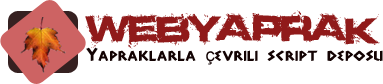



Denedim Çalışıyor.
YanıtlaSil